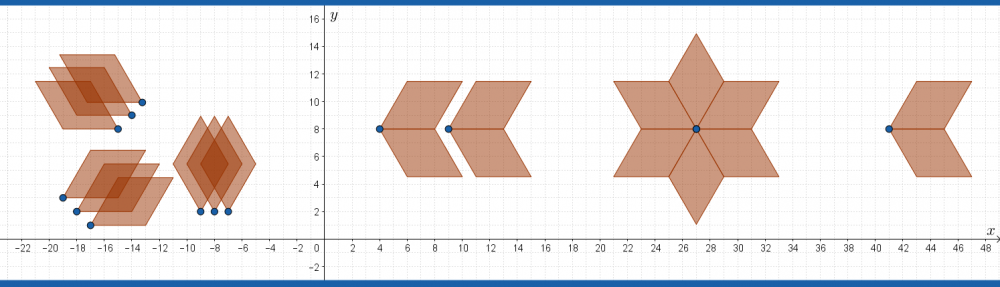<id=”top”>
To create a sequence of points, circles or line segments on geogebra.org/classic, we use the sequence command.
The sequence command:

Let’s make a sequence of points, with coordinates ![]() , for values of
, for values of ![]() between
between ![]() and
and ![]() . That is,
. That is,
![]()
To generate this sequence of points, we type in:

Which yields the graph:

You can try that out on the geogebra applet below. You may be able to copy and paste this command:
Sequence[(n,n^2),n,1,5,1]
Sequences of Circles
To draw a sequence of circles we use the circle command. The circle command requires a center and a radius.

Lets make sequence of circles with center ![]() and with radius
and with radius ![]() .
.
Try out the following command in the geogebra applet below:

Copy& paste: Sequence[Circle[(10,5),n],n,1,5]
Now try:
Sequence[Circle[(10,5), n], n, 1, 5, 0.1]
The final parameter changes the increment of ![]() from the default value 1 to 0.1. More steps between 1 and 5 – more circles.
from the default value 1 to 0.1. More steps between 1 and 5 – more circles.
Make some of your own
Use the geogebra applet to generate your own sequence of circles.
- Make a sequence where the centre of the circle is constant, but the radius changes.
- Make a sequence where the centre of the circle changes, but the radius is constant.
- Make a sequence where the centre and the radius both change.
Now see if you can reproduce the following diagrams:
Project 1
Project 2

ProJect 3

Sequence of Line Segments
The following diagram uses the command Segment[<point>,<point>] to create a sequence of line segments. Observe the start/end point to a few of line segments to see the pattern of start and end points.

Draw your own sequence diagrams!
Top BC10 Sequences Menu BC12 Sequences Menu N&A Sequences Menu