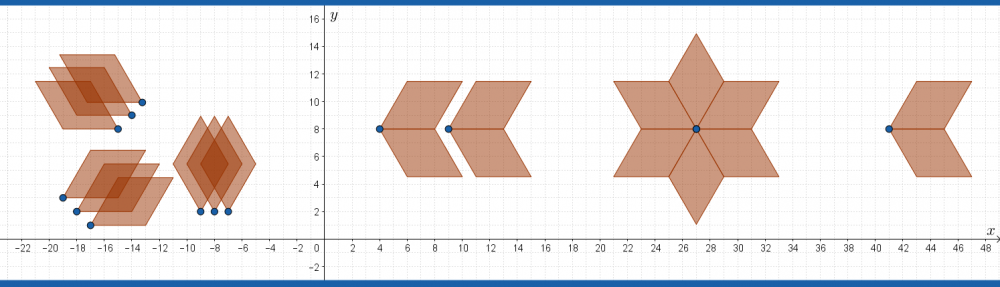For this project, you will need:
- A variety of wine glasses,
- Ruler, string …
- 500 ml of water
- Measuring beacon from the science lab – accurately measure 100 – 200 ml to the nearest ml.
This activity works well when students work in pairs.

What to do
A summary of these instructions is shown on a video below.
Select a wine glass.
Take measurements.
Use the ![]() axis as the axis of rotation. Plot 3 – 10 key points in the first quadrant on the applet below, to show the shape of the wine glass.
axis as the axis of rotation. Plot 3 – 10 key points in the first quadrant on the applet below, to show the shape of the wine glass.
Drawing from your knowledge of functions – linear, sinusoidal, exponential, polynomial etc, create functions over a calculated domain to represent your wine glass. Allow plenty time for this part of the project. Use the input bar to enter your function. The function command:

Now for each function that you use for the cup portion of the glass, create a related function that will allow you to calculate volume, eg: ![]() .
.
Use the command ‘integrate’ in the input bar to calculate the volume of your wine glass. The integrate command:

Here’s a ‘how to’ video to summarize:
The applet
Testing time! Now take your wine glass and fill it with water. Measure the water in the measuring beacon. How close are you? How could your model be improved? Did you make it to less than 10% error?
3D Visual
You can see a 3D visual of your wine glass using the ‘surface’ command. From the main menu (3 bars, top right), click ‘View’, ‘3D graphics’. Then type in the command ‘surface’ using the name of your function (eg ‘f’) and angle ‘2pi’ to rotate your one dimensional line to make a 2 dimensional surface.