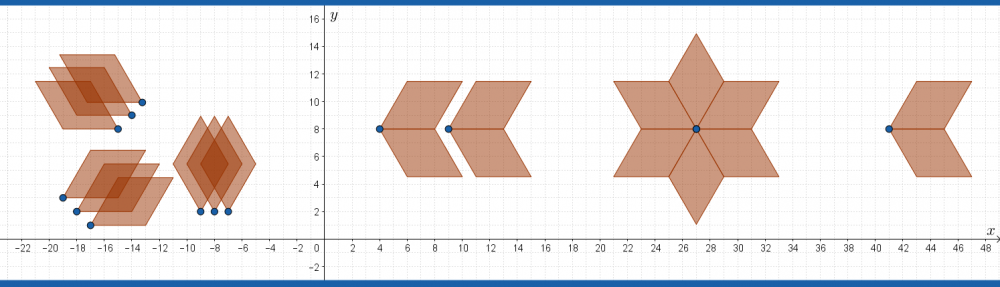Click on the design to colour, or press clear to begin your own design.
The star-like icon on the toolbar (second from the left) is the rhombus-60 tool.
The rhombus tool draws a rhombus with acute angle 60°.
To draw your own design, begin by plotting a point. Use the point tool, or type in a command such as:
![]()
to the input bar. Use uppercase letters only for points.
When prompted for a number, enter how long you would like the side of your rhombus to be.
When prompted for an angle, enter how many degrees your rhombus should be rotated from the horizontal.
After creating your design, click on a rhombus and use the style bar to colour as you wish!
Applet not working well ? Try accessing it from here.
Try these:
- Position a rhombus so that the long diagonal is parallel to the y axis.
- Create designs similar to the header photo.
- Start a rhombus at the point (5,0). What side length and what angle of rotation are required such that the opposite vertex lands on the point (5,10)?
For an applet with a tool for a 45° rhombus in addition to the 60° rhombus, click here.