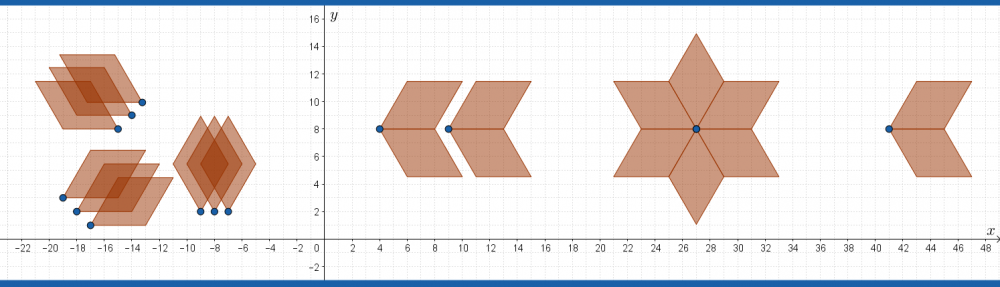New in November: Pythagorean Theorem practice and quiz
These interactive math quizzes are created using GeoGebra.org.
Merits of the interactive quizzes:
First you don’t need to think up questions and second you don’t need to mark.
- Questions are randomized, giving students their own individual set of questions that fall within predictable parameters of difficulty;
- The practice quiz is built with the same code as the quiz: types of question can be reviewed in the practice quiz;
- The practice quiz has no specified end. Students think in terms of ‘do I know how to do this yet?’ rather than ‘am I finished?’;
- Mistakes are essential in learning – the practice quiz is there for students to make and correct all of their mistakes;
- Quizzes usually provide two or three attempts on quiz questions which gives students the opportunity to self correct.
- The final screen on the quiz shows the student score;
- The teacher can ‘pause’ and ‘resume’ any quiz;
- Since every set of quiz questions is different from every other set, there is meaningful learning in retaking the quiz.
Assign through google classroom or with a link
To review a quiz, click the practice link and go ahead.
To assign a quiz, look for the assign buttons on the top right of a GeoGebra activity.

Use one of these buttons and follow the instructions to assign to your class. A geogebra account is required. Geogebra is free for classroom/learning use.
In the classroom
Here are some recommendations:
- Require that students have notepaper, pen and calculator beside the laptop.
- For students in math courses that lead to math at university, these quizzes are a good stepping stone to a traditional paper and pencil test.
- When students are unable to find an error in their work, check rounding first. Usually the student has an error in their work that can be figured out. This is great learning in troubleshooting. If you do find a real live mistake, I’d appreciate if you email tentotwelvemath@outlook.com.
Interactive Math Practice Quiz and Quiz List
Top Interactive Menu