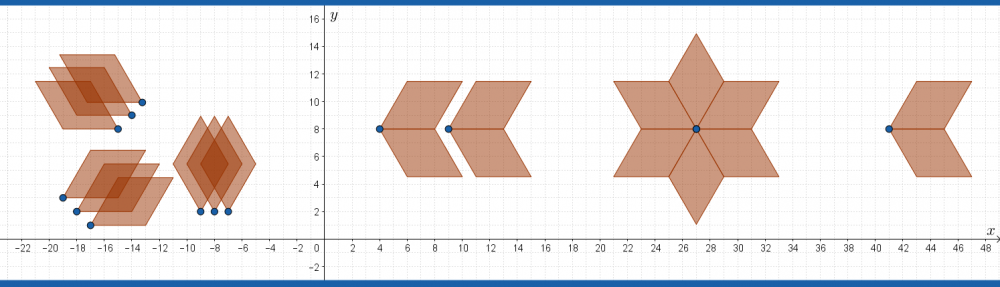Overview
In this project we create a quadratic Bezier curve using paper, pencil, ruler and using GeoGebra. We explore how curves of this kind are used in art and in the making of movies. Although we begin with simply drawing lines, we hope to complete the project by using a formula to make the Bezier parabola. Record your learning and creations using a google doc.
Assessment
The assessment criteria is posted at the end of this page. Please be sure to review it before you begin your project and before you submit your project.
Structure
Page 1: Title Page. Your name, title of the project and a table of contents.
Page 2: Drawing Bezier curves with paper, pencil and ruler. Draw two lines, both 16 cm joined as the letter ‘V’ with an acute angle. Mark and number each centimeter, beginning with ‘0’ at the vertex, ’16’ at the other end of the line segments. Use a ruler to join the point on the left marked ‘1’ with the point on the right marked ’16’. Continue in this way: 2 to 15; 3 to 14 etc. Make another Bezier curve, but this time use an obtuse angle.
Explore the Khan Academy/Pixar Lessons: Environmental Modeling
Page 3: Calculate and Use a Midpoint. Watch and interact with each section on the lesson Environmental Modeling. Demonstrate how to calculate a midpoint between two points. Create an example using GeoGebra. Create a string art diagram using line segments, and the ‘midpoint’ tool on GeoGebra.
Page 4: Design Challenges: Include a screen shot from your ‘design challenge’ on the Khan Academy lesson. Use one or two sentences to explain the process that your design challenge image illustrates.
Page 5: Use a parabolic arc to create the curves on this image of an salmon, or choose your own image. Include your completed work in your project and one or two sentences about what it is like to use the parabolic arc to fit a different curvatures – when does it work well, when does it not, what tricks do you have for fitting it quickly?
Study and interact with the lesson ‘Calculating Parabolas‘. Watch the series of videos on programing points in ggb: video 1 , video 2, video 3, video 4. (Try to copy the steps on each video on different device.)
Page 6. Program your own Bezier curve on GeoGebra. Take a screenshot of your work, or save your file and include a link to it. Describe your process step by step, with diagrams when diagrams are helpful. Or by taking a video.
Page 7: Conclusions and reflections. What did you learn about math and movie making while doing this project that you didn’t already know.
Please be sure to read the assessment criteria before submitting your project. Grade 11 Parabolic Arc Project Assessment Criteria