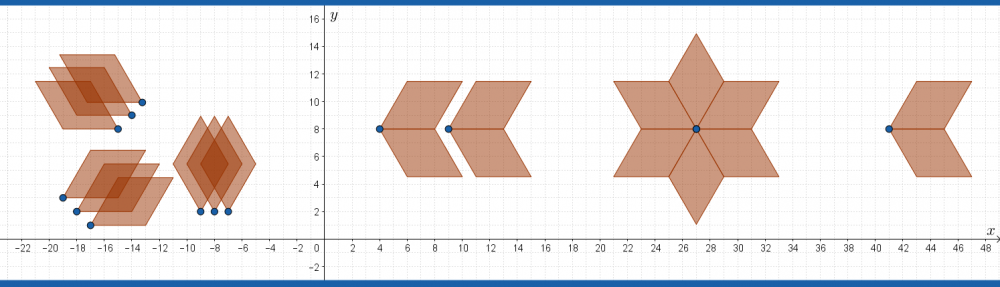The object of this project is to build a spinning, dilating nonagram using a sequence of points on the unit circle and GeoGebra to plot them:
Build a Nonagram project directions: nonagon nonagram PC11 project
Adjust the idea to make your own – for example
- change the number of points
- adjust the rotating/dilating
Not sure about GeoGebra?
To use GeoGebra in this project you need to be able to do the following four things:
- plot a point;
- hide the axes;
- use the polygon tool;
- copy/paste a command.
Try those four things out on the applet below or better, go straight to geogebra.org/classic:
Plot a point: Type (3,5) with brackets into the input box. The point (3, 5) should appear on the screen. Plot two more points of your choice.
Select the polygon tool (looks like a triangle). Click (don’t drag) on your three points to form a triangle. Close the triangle by clicking on the first point. Change your tool to the arrow tool to avoid accidentally starting up new polygons.
Right click on the graph screen to bring up a menu called ‘graphics’. Toggle ‘show axes’ to hide axes. Click on ‘show grid’ to choose no-grid.
Finally, copy and paste this sequence command into the input bar. You should see the sequence of numbers ![]() appear in the algebra window.
appear in the algebra window.
sequence(10n+1,n,1,5)